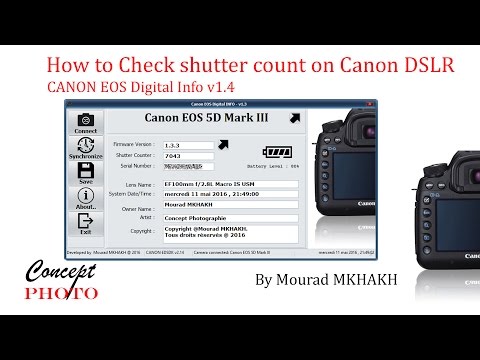Canon doesn’t have shutter count included on the EXIF information of an image file, as opposed to Nikon and Pentax.
There’s no official Canon based application to find the shutter count for an EOS DSLR.
However, there are a few free tools that may help you to do this. They provide some details about the camera, including product Name, firmware version, battery level, shutter Counter, date/time, and owner/artist/copyright strings. But it does not support this features: Editing the owner/artist/copyright and synchronizing date/time within the local PC's date/time.
For that, I wrote a new utility that includes all these features by integrating those that were missing.
I uses an official Canon SDK (Canon ED-SDK) to retrieve and set all camera information (shutter count is retrieved via an undocumented function).
The Canon Digital Camera SDKs is freely available on this official link: https://www.didp.canon-europa.com.
for more info read the text file "readme.txt" please.
Features
- Camera Model reference (read) + link if available to canon web site
- Shutter Count ( available in SDK2.14 / not supported in SDK 3.5
- Serial Number (read)
- Firmware Version (read) + link if available to canon web site
- Battery Level (read)
- Owner (read & write)
- Artist(read & write)
- Copyright(read & write)
- Device Date/time (read & synchro within local PC date/time)
- Generate a complete report as a small text file and Jpeg screenshot.
Follow Canon EOS DIGITAL Info
User Reviews
-
Worked perfectly for me getting the shutter count of a Canon EOS 50D. The count was about what I was expecting.
-
works on my old 5Dm3, does not work on my new R5
-
Downloaded fine. Passed antivirus fine. Ran fine. Got my shutter count on 2 Canon bodies fine. Happy.
-
This worked well for me on a 5D Mark II and 50 D. Thanks!!!
-
Works absolutely perfectly with my 7D's. I found the UI easy and very simple to use. It told me all I needed to know without any issues whatsoever. Both serial numbers were correctly displayed. I updated my Firmware after using this and then reconnected the cameras and the changes showed up straightaway. A simple but very invaluble addition to my software camera accessories.